This Website is still under maintance So Some Pages Might not Work.
Case Study: Spotify'S UI/UX
In the crowded music streaming market, Spotify sought to differentiate itself by making music discovery easy, enjoyable, and personalized. The challenge was to balance an extensive music library with a user-friendly interface, ensuring seamless navigation for users of all ages, technical abilities, and music preferences.
10/16/20247 min read
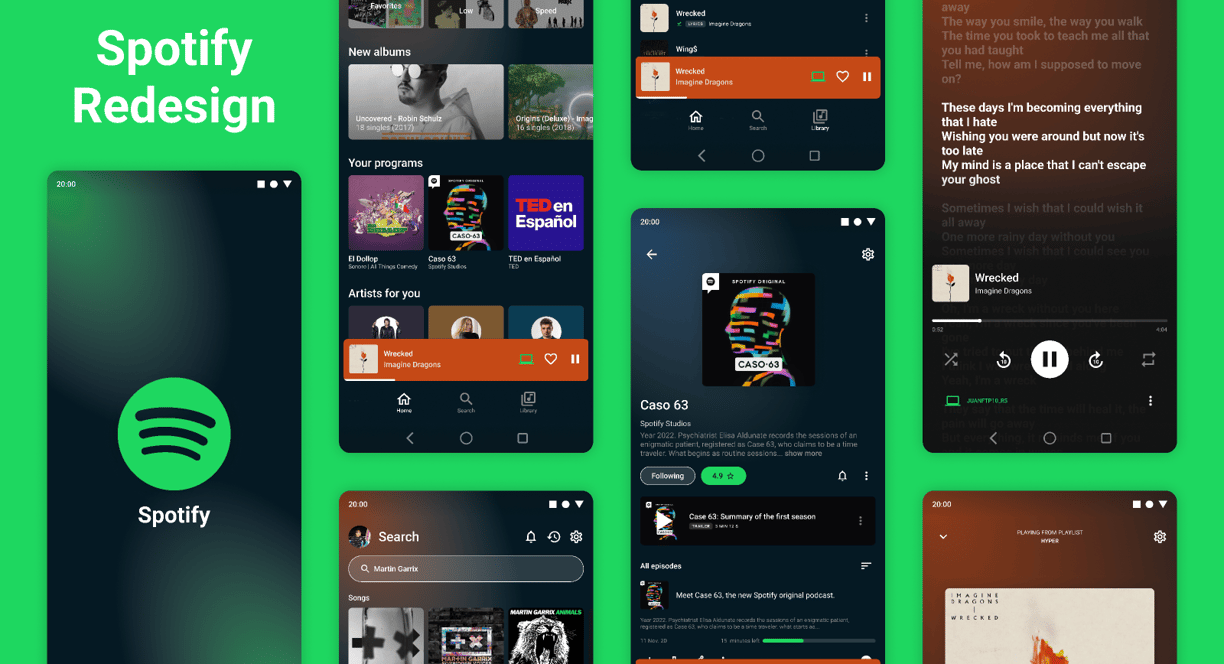
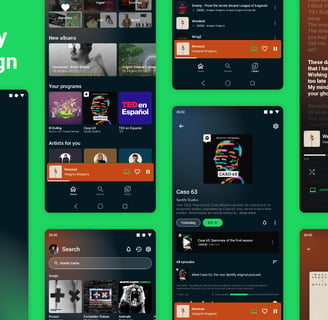
1. Introduction
Spotify, a leading music streaming service, has redefined how users discover and enjoy music. With over 574 million users globally, the platform’s success lies in its commitment to delivering personalized, user-centered experiences. This case study delves into the UX research, design strategies, and features that have shaped Spotify’s interface and significantly impacted user engagement, retention, and satisfaction.
Case Study: How Spotify Transformed Music Discovery with UX Design
2. Problem Statement
In the crowded music streaming market, Spotify sought to differentiate itself by making music discovery easy, enjoyable, and personalized. The challenge was to balance an extensive music library with a user-friendly interface, ensuring seamless navigation for users of all ages, technical abilities, and music preferences.
3. User Research: Insights & Empathy
Spotify’s design process begins with deep user research. Through a mix of quantitative and qualitative research methods, including interviews, surveys, and user testing, Spotify gained insights into user behavior, needs, and pain points.
Key Insights:
Music Discovery: Users wanted an effortless way to discover new music that aligns with their tastes, without endless browsing.
Personalization: Many users expressed a desire for a more personalized experience that could cater to their evolving music preferences.
Seamless Experience: Users, particularly on mobile, prioritized a simple and intuitive interface for navigation, playlist creation, and music curation.Write your text here...
Spotify’s user personas were crucial in understanding the diversity of its user base—ranging from casual listeners who prefer pre-made playlists to music enthusiasts constantly searching for new releases.Write your text here...
4. Design Thinking Approach
Spotify embraced a Design Thinking framework to tackle user pain points, focusing on:
Empathizing: Understanding how different users interact with the app.
Defining: Narrowing down core problems like music discovery challenges, playlist management, and recommendation accuracy.
Ideating: Brainstorming solutions to enhance user personalization and engagement.
Prototyping: Building low- and high-fidelity prototypes to test new features such as personalized playlists and intuitive controls.
Testing: Iterating based on feedback from real users, refining features like the Discover Weekly playlist and Daily Mixes.


5. Key UX Features
a. Personalization & Discoverability:
Spotify’s Discover Weekly and Daily Mix are standout examples of personalization. Leveraging machine learning algorithms, these features recommend music based on individual listening habits, moods, and preferences. Spotify’s ability to dynamically adapt to user behavior creates a highly personalized experience, promoting music discovery without overwhelming the user.
Discover Weekly: Tailored playlists are generated every Monday, introducing users to new songs they haven’t heard yet, which align with their past behavior.
Daily Mixes: A series of playlists that blend familiar tracks with new suggestions, organized by genre or mood.
b. Seamless User Interface:
The Spotify interface is designed to prioritize usability:
Intuitive Navigation: The bottom navigation bar allows users to easily switch between Home, Search, Your Library, and Premium.
Search Optimization: Spotify’s powerful search engine uses a blend of natural language processing and user data to suggest search terms, improving accuracy and efficiency.
Multi-Platform Consistency: Whether on desktop, mobile, or web, the interface remains consistent, ensuring a unified experience across devices.
c. Social Integration:
Spotify emphasizes the social aspect of music listening:
Collaborative Playlists: Users can co-create playlists, fostering a sense of community.
Spotify Wrapped: An annual, shareable recap of users' music habits, which allows users to reflect on their listening behavior and share with friends on social media.
6. Results: Increased Engagement and Retention
Spotify’s focus on user-centered design has had a profound impact on user engagement and retention:
IRetention Rate: Spotify consistently retains over 60% of its paid subscribers, largely thanks to its personalized playlists and seamless experience.
Engagement: Personalized playlists like Discover Weekly account for a significant portion of user engagement, with millions of users tuning in regularly.
Brand Loyalty: Spotify Wrapped, in particular, has become a viral event, fostering deep user engagement and brand loyalty each year.




Future Implementations :
1. Enhanced Social Features (Real-Time Group Listening)
UI Design Concept: Implement a real-time group listening UI that shows a chat window alongside the currently playing song and a list of active participants.
Components in Figma:
Overlay for Group Listening: A modal screen with a user profile list, live reactions (like heart emojis), and a chat window.
Button Interaction States: Buttons to "Join Group Listening," "Share," or "Leave Group" with hover states.
Participant Avatars: Circular avatars for participants at the bottom of the screen.
Design Tip: Use Figma’s Prototyping feature to simulate how a user joins a group session, showing transitions and interactions.
2.More Advanced Personalization (Contextual Playlists)
UI Design Concept: A new home screen section that displays contextual playlists based on current user activity, like “Morning Vibes” or “Workout Mix.”
Components in Figma:
Dynamic Cards: Design cards that update with context, such as time of day or user activity, utilizing Figma’s Component Variants to simulate different states (e.g., morning, evening).
Custom Icons and Illustrations: Use vibrant icons for different activities (gym, study, relaxation).
Prototyping: Create a prototype that changes based on user inputs (for example, different times or actions to simulate dynamic UI behavior).
3. Voice-Controlled Discovery
UI Design Concept: A voice assistant UI for music discovery where users can tap a microphone icon to search or interact via voice.
Components in Figma:
Voice Command Button: Add a microphone icon in the search bar or main navigation.
Waveform Animations: Design animated voice waveforms using Figma’s Smart Animate feature to make it feel dynamic when the user is speaking.
Speech Bubbles: Simulate the UI for voice commands appearing as chat bubbles with voice-activated playlist suggestions.
Design Tip: Use Smart Animate for the voice input animation to give a real-time experience during prototypes.
4. AI-Curated Playlists (Event-Based or Real-Time Trends)
UI Design Concept: Display AI-curated playlists based on global events, like trending music during sports events or cultural moments.
Components in Figma:
Event-Based Banners: Design event-themed playlist banners that use real-time data (like sports logos or music festivals).
Dynamic Playlist Layout: Design a flexible layout where images, titles, and tags update dynamically based on current trends, using Auto Layout in Figma for adaptive resizing.
Design Tip: Mockup Figma Variants to show how different event playlists would look (e.g., Super Bowl playlist vs. a festival playlist).
5. Virtual Concerts and Artist Engagement
UI Design Concept: A virtual concert experience within the app with live streaming, chat, and ticket purchase options.
Components in Figma:
Live Stream UI: Design a simple, dark-themed UI with a video player, artist details, and a "Buy Tickets" CTA.
Live Chat Feature: Create a sidebar or overlay for fan interaction during the concert.
Countdown Timer: Add a countdown timer for upcoming concerts using Figma’s interactive components to showcase the urgency.
Prototyping: Use scrolling frames in Figma to simulate live chat interaction during a virtual concert.
6. High-Fidelity Audio Streaming
UI Design Concept: A feature toggle for switching between standard and Hi-Fi audio quality in the settings menu.
Components in Figma:
Toggle Switches: Design an interactive toggle button for users to switch audio quality (standard, high-quality, lossless).
Pop-Up Modal: Create a pop-up explaining the benefits of HiFi with a clean, informative design.
Design Tip: Use Auto Layout to build an expandable settings page for different subscription tiers.
7. Short-Form Video Integration
UI Design Concept: Add short-form video clips within music playlists, such as 15-30 second artist interviews or song snippets.
Components in Figma:
Video Cards: Design interactive video thumbnails with play icons in the playlist screen.
Swipe-to-Explore Feature: Add a gesture-based interaction, allowing users to swipe up to reveal the video (similar to Instagram Stories).
Prototyping: Simulate the swipe-to-explore interaction using Prototyping Links to guide users through the process.
8. Gamification for User Engagement
UI Design Concept: A points or badge system to encourage users to discover new music or engage with playlists.
Components in Figma:
Progress Bars and Badges: Design visual progress indicators (e.g., progress bars, star ratings) that show users how close they are to completing challenges.
Interactive Buttons: Design buttons like “Claim Reward” or “Start Challenge” with hover and press states for interaction.
Design Tip: Use Auto Layout to create dynamic challenges and rewards sections that expand with different challenges.
9. AI-Driven Song Lyrics and Annotations
UI Design Concept: Real-time lyrics and annotations that pop up as the song progresses, offering contextual insights (similar to Genius).
Components in Figma:
Lyrics Overlay: Design a semi-transparent lyrics overlay with highlighted text for real-time syncing.
Expandable Cards for Annotations: Create expandable information cards that appear beside the lyrics, offering insights into song meaning or artist background.
Prototyping: Use Timed Interactions in Figma to sync the lyrics with the song’s progress during the prototype.
10. Fitness Integration (Workout-Specific Playlists)
UI Design Concept: A fitness-integrated workout playlist UI, offering suggestions based on workout type or intensity.
Components in Figma:
Workout Icons: Add icons for different workout types (running, cycling, yoga) to filter music.
Intensity Slider: Design an interactive slider that adjusts the playlist based on intensity (calm, moderate, high-energy).
Design Tip: Mock the fitness connection through Prototyping Interactions by showing different playlists that change based on intensity settings.
General Tips for Implementing in Figma:
Components & Variants: Figma’s component system helps to build reusable elements such as buttons, cards, or modals that change based on the state (e.g., before and after joining a live group session).
Auto Layout: Use Auto Layout to ensure responsive design, especially when simulating content that dynamically changes based on user context or real-time data.
Prototyping: Leverage Interactive Prototyping to showcase feature interactions like playlist changes, toggles, or chat messages during live sessions.
These feature ideas can be easily visualized, tested, and iterated on in Figma, providing a powerful platform for UI/UX designers to craft high-fidelity prototypes.II
