This Website is still under maintance So Some Pages Might not Work.
VintageAi
Cryptocurrency Education & Investment Guidance App: UX/UI Design Proposal
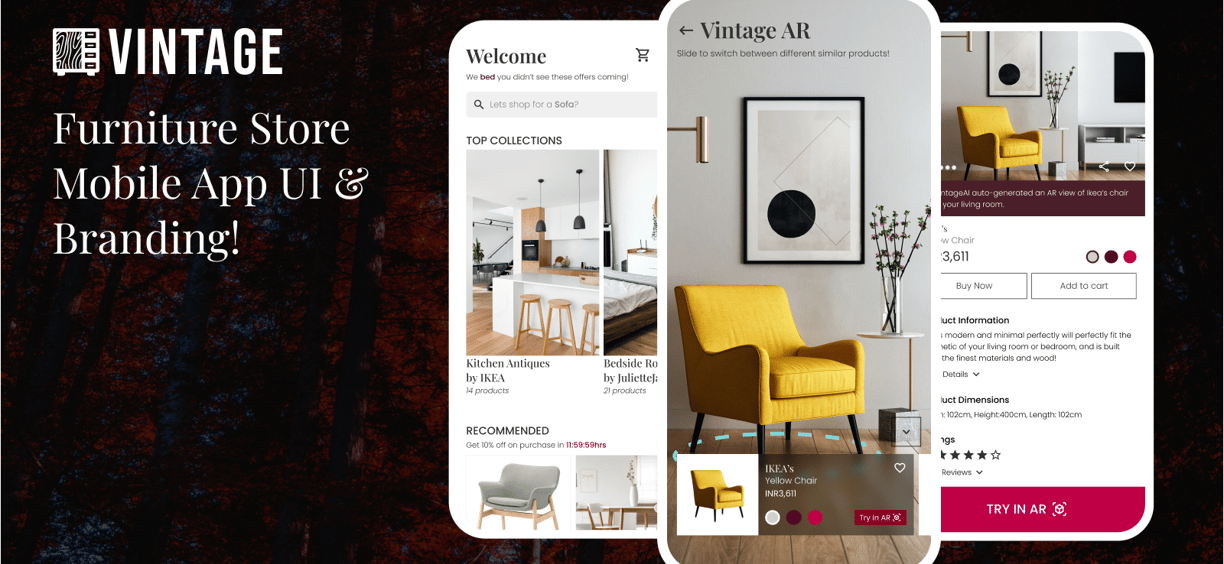





Project Overview
Goal:
The goal of this furniture store app is to provide users with an interactive and personalized shopping experience. By integrating an AR (Augmented Reality) feature, the app allows users to visualize furniture in their own space before making a purchase. The app will also provide recommendations based on the room dimensions, style preferences, and budget.
Target Audience:
Homeowners and renters looking to furnish or redecorate their homes.
Interior design enthusiasts who want to experiment with furniture arrangement.
Users seeking convenience in shopping and visualizing products before purchasing.
Business Goals:
Increase online furniture sales by offering customers the ability to virtually try products in their homes.
Improve customer satisfaction and reduce return rates by allowing users to visualize how products fit and look in their space.
Create a unique, immersive shopping experience that sets the brand apart from competitors.
Current Trends in Furniture Apps with AR:
Augmented Reality (AR):
AR is becoming a must-have feature in furniture apps. Users can place digital furniture in their home environment using their phone’s camera, enabling them to see how items will look and fit. Apps like IKEA Place and Houzz have already integrated this feature.Sustainability:
More users are seeking eco-friendly and sustainable furniture options. Apps are beginning to integrate filters for sustainable products and provide more details about product materials and sourcing.Personalized Recommendations:
AI-based recommendations based on user style preferences, previous purchases, and even room dimensions help users find products that best suit their space and taste.3D Product Visualizations:
Apps are increasingly offering 3D models of products to give users a more immersive experience. This allows users to view furniture from all angles before making a decision.Social Sharing:
Users love to get feedback on furniture choices from friends and family. The ability to share AR visualizations or saved furniture items on social media or directly with friends is gaining traction.
User Needs:
AR Visualization:
Users want to visualize how a piece of furniture will look in their actual space before purchasing it. They need to be able to scale, rotate, and move the furniture within the app to see how it fits.Room-Based Recommendations:
Many users are unsure what type of furniture would look best in a particular room. The app should provide personalized recommendations based on room dimensions, design styles, and furniture arrangement.Easy Navigation and Filtering:
Users need to quickly find the right products using filters for room type, style, material, price, color, and size. A user-friendly navigation system is key to a seamless shopping experience.Product Information and Reviews:
Clear, detailed product descriptions, high-quality images, and user reviews help users make informed decisions.Shipping and Delivery Tracking:
Users want to know estimated delivery dates and track their orders in real-time once they’ve purchased furniture.


Design Process Chart
Research & Discovery:
Conduct user interviews and surveys to understand target audience needs.
Analyze competitor apps to identify strengths and gaps.
Define user personas and use cases.
Define & Plan:
Establish project scope, objectives, and deliverables.
Develop information architecture and sitemap.
Create user journey maps to outline user interactions.
Design:
Develop wireframes for key screens and user flows.
Create high-fidelity prototypes incorporating visual design elements.
Conduct usability testing with prototypes to gather feedback.
Development:
Collaborate with developers to implement UI designs.
Ensure design consistency and responsiveness across devices.
Integrate AI functionalities and ensure data security.
Testing & Iteration:
Perform beta testing with real users to identify issues.
Collect feedback and make necessary design adjustments.
Ensure compliance with regulatory standards.
Launch & Maintenance:
Deploy the app to relevant platforms (iOS, Android).
Monitor user engagement and performance metrics.
Continuously update content and features based on user feedback and market trends.


User Flow Chart:
Onboarding Flow:
Sign up or log in → Take room style quiz → Input room dimensions → View personalized furniture recommendations.
Product Discovery Flow:
Browse by category or search → Apply filters (room type, style, price) → View 3D product visualization → Add to wishlist or view details.
AR Visualization Flow:
Select a product → Launch AR viewer → Scan the room with the phone camera → Place and adjust the furniture → Take a photo or save the view.
Shopping Flow:
Add product to cart → Proceed to checkout → Input delivery details → Pay → Receive confirmation and track order.
Room Planner Flow:
Input room dimensions → Drag and drop furniture pieces into the room → Save layout or share it with others.


Wireframe




HI-FI Prototype
Ideation: App Concept and Features
App Name: FurniFit
Core Features:
AR-Based Room Visualization:
Users can scan their room and place 3D models of furniture in their space using the app’s AR functionality. They can adjust the size and position to ensure the piece fits perfectly.Room Style Quizzes:
Upon signing up, users can take a quiz to identify their interior design preferences. Based on their choices, the app provides recommendations suited to their taste.3D Product Viewer:
A 360-degree view of all furniture items, allowing users to see them from every angle before making a decision.Room Planner:
Users can input their room dimensions, and the app will provide layout suggestions, allowing them to arrange furniture virtually.Wishlist and Social Sharing:
Users can save their favorite furniture pieces to a wishlist or share their AR visualizations and product ideas with friends via social media or messaging apps.Product Filters:
Filters for room type (living room, bedroom, etc.), style (modern, rustic, etc.), material (wood, metal, etc.), and color help users find the exact type of furniture they’re looking for.In-App Messaging with Experts:
The app allows users to connect with professional interior designers for advice on choosing the best furniture for their space.Product Reviews and Ratings:
Detailed reviews and ratings for each product, including images and experiences from other users.Secure Payments and Shipping Tracking:
An integrated checkout system with multiple payment options and real-time delivery tracking.
